Manage cookies
Cookie Settings
Cookies necessary for the correct operation of the site are always enabled.
Other cookies are configurable.
Other cookies are configurable.

Android • IOS • Web • Backend • Kotlin • UX\UI • SwiftUI • Python • Php
A project and product management tool designed for modern teams. It provides work organization, scheduling, task tracking and project management capabilities

About:
Despite the presence of strong players on the market of project management tools, there still was a huge gap. Medium-sized project teams had to either pay for unnecessary functionality and struggle with sophisticated software (e.g., Jira) or cover only some of their needs with simpler tools (e.g., Trello). That is why MobileXApps wanted to create a platform to perfectly fit small and midsize projects — Hygger.
The MobileXApps team analyzed the common problems of midsize projects to identify the missing and excessive features in available products. After defining an optimal software architecture and technology stack, we got down to realizing the concept. As a result, MobileXApps developed a cloud-based software solution, Hygger, which has several capabilities to make project management transparent and seamless: Projects, Collections, Boards (Timeline, List Board, Kanban, and Sprint), Prioritization tools, Time tracking, and Reporting.
The MobileXApps team analyzed the common problems of midsize projects to identify the missing and excessive features in available products. After defining an optimal software architecture and technology stack, we got down to realizing the concept. As a result, MobileXApps developed a cloud-based software solution, Hygger, which has several capabilities to make project management transparent and seamless: Projects, Collections, Boards (Timeline, List Board, Kanban, and Sprint), Prioritization tools, Time tracking, and Reporting.
- Projects and Collections
The former gives a comprehensive view of all projects, including releases, boards, tasks, and teams. The latter is ideal for monitoring several boards combined based on certain criteria, say, a branch location or a particular team. - Prioritization tools
Prioritization tools comprise the most popular and effective techniques, such as the Eisenhower matrix, the value/risk matrix, the value/efforts matrix, weighted scoring, ICE, and RICE. Users can also customize a 2x2 priority matrix to suit their unique needs. - Boards
Boards come in four types:
1. Timeline boards are designed for tracking and managing tasks on a calendar with regard to their dependencies. On the Timeline board, a user can create a quick link to a certain task on another board. This way, any changes to this task on the Timeline board will be simultaneously reflected in the task per se and on all other boards.
2. Kanban boards allow for grouping tasks based on several parameters simultaneously. For example, users can at once view tasks per priority status (blockers, medium priority, low priority, etc.) and progress (to do, in progress, or done). The Kanban board is equipped with swimlanes, labels, quick filters, prioritization, and other tools.
3. List boards give a coherent representation of tasks and make navigation quick and easy with the help of dropdowns, checklists, labels, and default and custom filters.
4. Sprint boards help users to orchestrate tasks and track team progress within a set period of time. They also allow for analyzing the results of released sprints over time. - Useful Features
Connected tasks. To prevent the duplication of tasks and possible inconsistencies, MobileXApps enabled the Task Push option. This way, users can be aware of the statuses of child tasks while working on the parent task.
Time tracking is also included in Hygger out of the box to let managers easily monitor the time spent by members and teams on particular tasks and projects.
Reports. Hygger is equipped with reporting functionality that makes it easy to analyze team progress and efforts.
Data export is available in PDF and CSV formats.
Integrations with the most often used tools are also enabled by default, such as Slack, GitHub, GitLab, Bitbucket, Intercom, Harvest, Dropbox, Google Drive, and Calendar.
In two years, the MobileXApps team came up with a competitive SaaS solution for project management. Today, Hygger is used by more than 13,000 people, including such enterprises as Unilever, BASF, British American Tobacco, and Ameris Bancorp.
How to generate revenue from mobile apps
Send a request for a personal consultation

Free personal consultation
Please fill out the form and submit your application. Our manager will contact you and schedule a consultation time
It's totally free




