Figma 2023 update: new features and functions
Figma is a popular design service that is used to create websites, mobile applications and various prototypes. At the Config conference, which took place on June 21, 2023, a major update to Figma was announced. New features include Dev Mode, variables, enhanced prototype functionality, integrations, artificial intelligence, and more.
Let's take a closer look at some of the new features and functionality that have appeared in this update.
Dev Mode
What makes Dev Mode special is that it speeds up the transition from design to development. Using this mode, you can quickly find the necessary programming information, such as specifications and styles, ready-made code, etc. This significantly speeds up the process of creating and assembling projects.
Although the scope of this feature is very wide, it should be used with caution. Dev Mode is in beta and does not always work correctly. Often you have to edit the result or even start from scratch.
Figma is a popular design service that is used to create websites, mobile applications and various prototypes. At the Config conference, which took place on June 21, 2023, a major update to Figma was announced. New features include Dev Mode, variables, enhanced prototype functionality, integrations, artificial intelligence, and more.
Let's take a closer look at some of the new features and functionality that have appeared in this update.
Dev Mode
What makes Dev Mode special is that it speeds up the transition from design to development. Using this mode, you can quickly find the necessary programming information, such as specifications and styles, ready-made code, etc. This significantly speeds up the process of creating and assembling projects.
Although the scope of this feature is very wide, it should be used with caution. Dev Mode is in beta and does not always work correctly. Often you have to edit the result or even start from scratch.
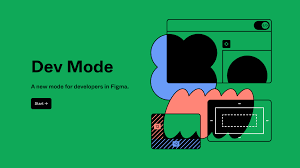
Updated Inspect mode
The new Inspect mode allows you to more accurately analyze design elements, including their sizes, spacing, padding, and more. With this update, users can easily determine which elements need to be changed and which ones to keep.
Also now, using plugins such as Anima and Figma to Code, you can get ready-made code in various versions:
HTML
CSS
TailwindCSS
Flutter
SwiftUI (development environment for iOS, iPadOS, WatchOS, tvOS and MacOS)
React (JSX)
TypeScript (TSX)
In addition, the code can be immediately opened in any development environment (Visual Studio, Sublime Text, Atom) or downloaded as an archive that contains a ready-made template. To do this, just open the file in your code editor.
Plugins
The new Figma update introduces integration with popular tools such as Jira, Storybook, GitHub and others. With it, users can sync their designs with projects and tasks, and also receive notifications in the project itself in Figma. This will simplify control over the development process and ensure more effective communication within the team.
New Auto Layout
Auto Layout has two new features - Wrap and Max/Min.
Wrap is used to wrap list items to the next line. This update is useful because sometimes you need to do end-to-end text formatting in buttons, forms, and other interface elements.
Max/Min allows you to set the maximum and minimum values for the width and height of the card, which will allow you to resize the content depending on its size.
Font preview
Figma now has the ability to preview fonts. This feature will help you evaluate how text looks with different font styles and improve the quality of your design.
The new Inspect mode allows you to more accurately analyze design elements, including their sizes, spacing, padding, and more. With this update, users can easily determine which elements need to be changed and which ones to keep.
Also now, using plugins such as Anima and Figma to Code, you can get ready-made code in various versions:
HTML
CSS
TailwindCSS
Flutter
SwiftUI (development environment for iOS, iPadOS, WatchOS, tvOS and MacOS)
React (JSX)
TypeScript (TSX)
In addition, the code can be immediately opened in any development environment (Visual Studio, Sublime Text, Atom) or downloaded as an archive that contains a ready-made template. To do this, just open the file in your code editor.
Plugins
The new Figma update introduces integration with popular tools such as Jira, Storybook, GitHub and others. With it, users can sync their designs with projects and tasks, and also receive notifications in the project itself in Figma. This will simplify control over the development process and ensure more effective communication within the team.
New Auto Layout
Auto Layout has two new features - Wrap and Max/Min.
Wrap is used to wrap list items to the next line. This update is useful because sometimes you need to do end-to-end text formatting in buttons, forms, and other interface elements.
Max/Min allows you to set the maximum and minimum values for the width and height of the card, which will allow you to resize the content depending on its size.
Font preview
Figma now has the ability to preview fonts. This feature will help you evaluate how text looks with different font styles and improve the quality of your design.

What's coming in the next Figma update?
Figma acquired Diagram, an organization that developed AI plugins.
Figma acquired Diagram, an organization that developed AI plugins.

It is known that soon it will be possible, for example, to enter queries to create button layouts in different styles. Artificial intelligence will work in the same way as the built-in ChatGPT in Figma and will help create texts. In addition, it will be possible to request the creation of interface elements in several versions and replace the information in them using AI.

