What is Snapchat
Snapchat is a social network where you can share disappearing Snaps. For example, photographs, videos or drawings. You can add stickers, text, and mark locations on them.
The history of Snapchat began in 2011, when three friends came up with the idea of making an app for disappearing images. First, a trial version of Picaboo was released to the market, which only worked on iOS. After several months of testing, the platform was relaunched and the name was changed to Snapchat.
For the first months, Snapchat only supported photos. Over time, the application developed, and new functions appeared: video support, chats, “Stories”, “Memories” and others. The startup grew quickly and within a year and a half reached 10 million users.
To understand what attracted users to Snapchat, you need to analyze what the platform’s specialty is. Let's figure it out in order!
How Snapchat became popular
The trick to Snapchat is its unique business model: content in the app can only be viewed once. In 2011, this idea was innovative. Disappearing photos, videos and messages first appeared on Snapchat, followed by competitors.
Snapchat was intended to be the opposite of Facebook and Twitter, where user posts are stored for years. The founders said they wanted to create an app where you could share party photos without worrying about a future employer seeing them. However, some users disagree with this view and believe that disappearing content on Snapchat causes a fear of missing out on something important.
Over time, Snapchat has added another feature: content personalization. In the application, the user can create an avatar similar to themselves, use filters, add stickers, texts and geolocation.
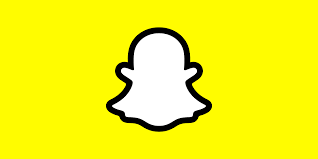
Who uses Snapchat
Snapchat has an audience of 319 million people worldwide. The social network regularly conducts research and surveys to better understand users and find ways to make the platform more convenient.
Snapchat has an audience of 319 million people worldwide. The social network regularly conducts research and surveys to better understand users and find ways to make the platform more convenient.
Most people use Snapchat to chat and post photos. Some use a dating app - about 55% prefer to flirt on Snapchat.
Additionally, 60% of Snapchat's audience is easily influenced by advertising and makes impulse purchases. This fact attracts advertisers to the platform: they pay for publications, promoting their products and services among users of the social network.
How Snapchat makes money
Snapchat's revenue is growing every year. In 2019, the social network's revenue amounted to $1.7 billion, in 2020 - 2.5 billion, and in 2021 - already 4.1 billion. If this continues, the platform will begin to make a profit in the near future.
Additionally, 60% of Snapchat's audience is easily influenced by advertising and makes impulse purchases. This fact attracts advertisers to the platform: they pay for publications, promoting their products and services among users of the social network.
How Snapchat makes money
Snapchat's revenue is growing every year. In 2019, the social network's revenue amounted to $1.7 billion, in 2020 - 2.5 billion, and in 2021 - already 4.1 billion. If this continues, the platform will begin to make a profit in the near future.
Snapchat generates 99% of its revenue from advertising, with the remaining 1% coming from sales of Snap Spectacles smart glasses. Their lenses contain a digital camera that records what the wearer sees.
Snapchat has created a separate platform for advertisers - Ads Manager. There you can create ads, set up an audience and budget, as well as track results and check analytics. To reach potential buyers, you can select age, location, gender, and even bloggers that users follow.
Snapchat has many types of built-in ads. To understand how paid content works on Snapchat, we will focus on the two most popular ones.
Branded lenses and filters
To engage with active Snapchat users, brands are creating their own photo filters. It works simply: designers develop an effect, the company uploads it to their page, and then invites the audience to try the filter and share the pictures with their friends.
Advertising on Snapchat is inexpensive, starting from $5 per day, but developing a quality filter can require a large budget, ranging from $5,000 to $750,000. To help small businesses afford such advertising, Snapchat released the Lens Web Builder design platform with tools for creating your own filters and lenses.
Snap Ads and Story Ads
Snap Ads are full-screen photo or video ads up to 3 minutes long that appear between user-generated content. For example, a user is scrolling through his friends’ stories and at some point sees an advertisement. It usually contains a link that allows you to go to the site and read more.
Snap Ads are full-screen photo or video ads up to 3 minutes long that appear between user-generated content. For example, a user is scrolling through his friends’ stories and at some point sees an advertisement. It usually contains a link that allows you to go to the site and read more.
Story Ads are similar to Snap Ads, but there is one difference: they don't have a link that takes the audience to a page with more information. Therefore, advertising in stories should be more memorable so that the user becomes interested in the product or service, opens the browser and finds the site himself.
5 Key Features of Snapchat
If you want to replicate Snapchat's success, it's important to know what makes it so user-friendly. We have compiled a list of 5 key functions of the application and figured out how they work.
5 Key Features of Snapchat
If you want to replicate Snapchat's success, it's important to know what makes it so user-friendly. We have compiled a list of 5 key functions of the application and figured out how they work.
Camera interface
To take photos or videos, users need a camera. Overall, creating a camera interface in an app is not a difficult task, but there are a few important details to consider.
First, the designer will need to come up with a layout for the built-in camera with icons for custom filters, stickers, text and other effects. Developers then need to write code that will capture images or videos and save the result. After the photo is taken, you need to “free up” the camera for other applications. In addition, you must not forget about permission to use the device’s camera, memory, geolocation and microphone access.
The Snapchat camera has a simple, minimalist design that follows the rule of thumb. The main button that controls the lens is located in the middle, at the bottom of the screen - in an area that is easy to reach with your thumb. In the right corner there are effects: filters, lenses, stickers. Users can take a photo or video and immediately process it without having to navigate to another screen.
To take photos or videos, users need a camera. Overall, creating a camera interface in an app is not a difficult task, but there are a few important details to consider.
First, the designer will need to come up with a layout for the built-in camera with icons for custom filters, stickers, text and other effects. Developers then need to write code that will capture images or videos and save the result. After the photo is taken, you need to “free up” the camera for other applications. In addition, you must not forget about permission to use the device’s camera, memory, geolocation and microphone access.
The Snapchat camera has a simple, minimalist design that follows the rule of thumb. The main button that controls the lens is located in the middle, at the bottom of the screen - in an area that is easy to reach with your thumb. In the right corner there are effects: filters, lenses, stickers. Users can take a photo or video and immediately process it without having to navigate to another screen.
Filters and lenses
AR (augmented reality) filters and lenses are digital effects that can be applied to real-life images. They use original photos or videos as backgrounds and add another layer to them. For example, the effect of makeup with long eyelashes and blush or a mustache with glasses.
Message exchange
Built-in chats also engage users and increase conversions. A new message from friends is a reason to go back to the application and spend more time there.
Snapchat has regular chat with text messages that are deleted by default when closed, as well as calls and video chat. To start a dialogue, you only need to select a recipient from your friends list.
In the app, your audience can share photos (here you'll need access to the camera again), text messages, stickers, or Bitmoji. To show that someone is typing a message or has started a new chat, Snapchat uses standard push notifications.
Snapcodes
A Snapcode is a unique automatically generated QR code that leads to the user’s profile. It can be sent in a message or shared on social networks. To add this feature to the application, you need to write code for the QR generator. It is important to think through the design here. It should be eye-catching and eye-catching so that users want to share their QR codes on other platforms and advertise your app.
Snapchat Snapcodes have a very simple but recognizable design. They use the signature yellow color and strict arrangement of elements: name, nickname and avatar.
AR (augmented reality) filters and lenses are digital effects that can be applied to real-life images. They use original photos or videos as backgrounds and add another layer to them. For example, the effect of makeup with long eyelashes and blush or a mustache with glasses.
Message exchange
Built-in chats also engage users and increase conversions. A new message from friends is a reason to go back to the application and spend more time there.
Snapchat has regular chat with text messages that are deleted by default when closed, as well as calls and video chat. To start a dialogue, you only need to select a recipient from your friends list.
In the app, your audience can share photos (here you'll need access to the camera again), text messages, stickers, or Bitmoji. To show that someone is typing a message or has started a new chat, Snapchat uses standard push notifications.
Snapcodes
A Snapcode is a unique automatically generated QR code that leads to the user’s profile. It can be sent in a message or shared on social networks. To add this feature to the application, you need to write code for the QR generator. It is important to think through the design here. It should be eye-catching and eye-catching so that users want to share their QR codes on other platforms and advertise your app.
Snapchat Snapcodes have a very simple but recognizable design. They use the signature yellow color and strict arrangement of elements: name, nickname and avatar.
Friend list
You can add users as friends on Snapchat. To help you find your friends on the platform, the application requests access to your phone contacts.
Users can exchange messages or images with friends. In addition, you can post private stories or pictures in the “friends only” mode. You can also follow brands or bloggers on Snapchat to watch their content and stay up to date with new trends.
You can add users as friends on Snapchat. To help you find your friends on the platform, the application requests access to your phone contacts.
Users can exchange messages or images with friends. In addition, you can post private stories or pictures in the “friends only” mode. You can also follow brands or bloggers on Snapchat to watch their content and stay up to date with new trends.
Snapchat recently released a new feature that reminds users to check their friends list and remove irrelevant contacts. It helps protect content from leaks: for example, you met someone at a party, added this person as a friend and forgot about it. But this user is watching your content and, on occasion, can take a screenshot of a bad photo. Snapchat's reminder prevents content from leaking and shows users that the app cares about their privacy. As you design, think about how you can show you care about your audience.
3 Elements to Successfully Develop an App Like Snapchat
If you're still wondering where to start creating your Snapchat, this part is for you. To successfully develop a mobile application, you will need these 3 elements.
👩🏻💻 Reliable developer. To ensure that the application runs smoothly and users are satisfied, experienced specialists are needed. The result directly depends on the choice of contractor. If you choose someone who doesn't have the relevant experience, who constantly misses deadlines and disappears in the middle of the process, your application will end up being crude and non-functional. Therefore, without a good developer, success will not work.
3 Elements to Successfully Develop an App Like Snapchat
If you're still wondering where to start creating your Snapchat, this part is for you. To successfully develop a mobile application, you will need these 3 elements.
👩🏻💻 Reliable developer. To ensure that the application runs smoothly and users are satisfied, experienced specialists are needed. The result directly depends on the choice of contractor. If you choose someone who doesn't have the relevant experience, who constantly misses deadlines and disappears in the middle of the process, your application will end up being crude and non-functional. Therefore, without a good developer, success will not work.
👩🏻⚖️ Lawyer. When you work with user-generated content, you need to consider who owns the copyright to images and videos. Be sure to check your local copyright laws before launching. Apps typically include this clause in their terms of use and specify that they own all rights to the content. To avoid potential lawsuits, we recommend consulting with a professional attorney who knows the details and can help you draft the necessary documents.
📝 MVP. Don't skip this stage - the MVP is needed to test the idea and evaluate the market before the full release. It is important to remember that an MVP (minimum viable product) is not a prototype, but a full-fledged working version with a limited set of key features. It gives you the opportunity to test the waters before investing your entire budget.
📝 MVP. Don't skip this stage - the MVP is needed to test the idea and evaluate the market before the full release. It is important to remember that an MVP (minimum viable product) is not a prototype, but a full-fledged working version with a limited set of key features. It gives you the opportunity to test the waters before investing your entire budget.


